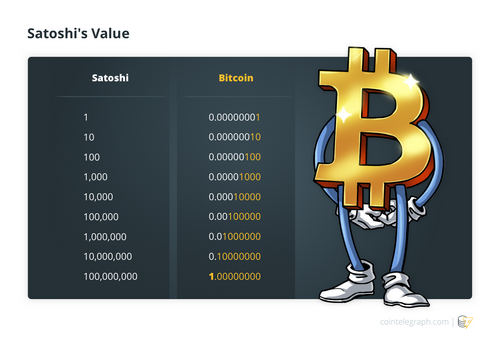Gemini aims to take the “Wild West” out of the cryptocurrency industry by providing its users with a set of safety and legal standards not reciprocated by many other trading platforms.
Founded by brothers Cameron and Tyler Winklevoss in 2014, the investors who sued Facebook CEO Mark Zuckerburg in 2008 for idea theft, Gemini was one of the first cryptocurrency exchanges to be fully regulated in the U.S. through the acquisition of a banking charter in 2015.
This means users must reside in the U.S., Canada, South Korea, Hong Kong or Singapore, and adhere to the know-your-customer (KYC) requirements in order to trade on the platform.
At times, this approach has meant that Gemini has focused on ensuring its regulatory position, and it has, at points, lacked the liquidity of other U.S.-based exchanges.
At the time of writing, Gemini is not ranked in the top 100 cryptocurrencies ranked by trading volume and offers a short list of five tradeable cryptocurrencies.
Still, the exchange has an intuitive design and is taking an active role in the cryptocurrency and blockchain industry aside from just facilities trades. In 2018, Gemini launched its own US-dollar pegged stablecoin, the Gemini Dollar (GUSD), designed to reduce friction in its trading experience and also secured the designation as a regulated custodian two years prior.
Signing up
First things first – click the register button on the center of the landing page to begin the account creation process.
You will then be prompted to select whether you would like to open an account for personal use or if the account will be representing an institution.
If for personal use, you will be prompted to enter preliminary personal information such as your state of residence as well as full name and email address where you will be sent a confirmation email.
Security
check Once the email confirmation link has been clicked, you will be redirected back to the Gemini website. A prompt will then appear asking for your mobile phone number to be used as part of the two-factor identification (2FA) security measure. With Gemini, this measure is a requirement for successfully creating an account.
ID verification
Identity verification is required on the Gemini exchange. First, the user will need to enter his/her Social Security Number as well as the date of birth.
Next, information such as the address of residence will need to be provided and lastly a picture of your personal ID card such as a valid driver’s license.
Once all the required information has been submitted, Gemini will evaluate the documents and respond via email when the verification process is complete.
Depositing Funds
Now that you’ve created an account and passed the security and identification requirements, you can add funds to the account to begin trading.
To do this, hover the mouse over the “Deposit into Exchange” tab within the “Transfer Funds” tab and select whether the deposit will be made via wire or bank transfer, or whether you want to deposit one the supported cryptocurrencies directly.Bank transfer: With this method, you can link a personal bank account to Gemini so funds can be directly transferred from your bank to the trading account.Funds withdrawn via this method typically take between 4-5 days to fully clear into Gemini. If you would like to deposit more than what the bank transfer (ACH) limit, selecting depositing via wire transfer is the best alternative.
Wire transfer: Gemini also allows you to deposit via wire transfer. This option allows you to send more funds than the Bank ACH Transfer requires. Wire deposits will require you to contact your approved bank on file and have funds sent to Gemini.Users will also need to fill out the form above to get the necessary instructions on the wire transfer.
Deposit Crypto: Just like any other cryptocurrency exchange, Gemini also allows deposits via cryptocurrency, which is most likely the fastest and cheapest deposit method.
To do this, you will need to already possess one of Gemini’s supported cryptocurrencies in an external wallet.
To send funds to the Gemini account, you can simply scan the QR code or paste the withdrawal address into the destination address on the external wallet and the transfer will complete shortly once it has been confirmed on the blockchain.
Trading on the exchange
When using Gemini’s standard trading interface, six different order types can be facilitated. Since some differ from those order types found on other exchanges, Gemini has created a helpful primer to explain each type in detail which can be found here.
Advanced trading options:
Aside from trading the various order types above via the continuous order book, Gemini also offers what they call ‘block’ and ‘auction’ trading.
- Block trading
- This option enables the user to be matched with buyers or sellers outside of the auction or continuous order book. This allows for larger trades to be facilitated by way of sourcing more plentiful liquidity.
- Since this method is geared towards larger investors institutions, there are minimum block trade quantities, which are as follows; 10 BTC, 100 ETH, 200 ZEC, 500 LTC, 100 BCH.
- Auction trading
- Gemini holds cryptocurrency auctions every day at the same time for certain pairs of its support cryptocurrencies. This enables an alternative method for price discovery with no counterparty risk since auction trades settle immediately from pre-funded accounts.
Withdraw Funds
Similar to Gemini’s methods for depositing funds, the exchange allows withdrawals via bank and wire transfer as well as with cryptocurrencies via digital wallets.
To complete one of these withdrawal types, simply navigate to the “transfer funds” tab and select the withdrawal method of choice.
If bank or wire transfer is selected, first enter the bank or wire destination and the amount of currency desired to be withdrawn.
If a cryptocurrency withdrawal is selected, again, simply paste or type the receiving wallet address and the quantity of whichever cryptocurrency to be withdrawn and finally click “complete withdrawal.”
Pros and cons
Pros
- Gemini excels at providing its users with a non-intimidating user interface that welcomes new traders
- Backed by institutional grade security
- Gemini’s mobile application adds another layer of convenience to its traders who may prefer trade on the go
Cons
- Gemini’s intuitive design is surely a ‘pro’ to traders who enjoy experimenting with innovative trading interfaces, but the unique design and trading methods more of a ‘con’ than a ‘pro’ to users with traditional trading experience
- No interactive price charts to view live price action
- Minimal amount of supported cryptocurrencies for trading