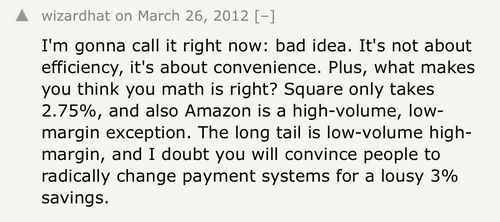Crypto-skeptics argue that the complete anonymity of digital currency holders is a boost to the black market. They say that with the advent of bitcoin and other crypto-coins, the possibilities for making illegal transactions and laundering dirty money have increased significantly.
They are partially correct, although not everything is as simple as it seems. Especially after all reputable trading platforms, in order to ensure anti-money laundering, introduced a mandatory identity verification procedure for clients with a large trading volume.
So, let’s go directly to the topic of the review, verification on Binance for Russians and residents of other countries of the former CIS, what you need to know in order to go through the procedure the first time.
Registering a new account
Very few crypto trading platforms allow work without creating an account, synchronizing directly with the wallet. To get on an exchange with a solid trading turnover, you need to register.
To register, you need to go to the official website of the exchange https://binance.com/
The user provides and confirms the email address or mobile phone number and creates an individual password to enter the site. Only after that, a personal account is provided, in which there is a multicurrency wallet for placing assets.
On Binance, creating an account is exactly the same, so we will not consider this issue in more detail, especially since a separate review on our website is devoted to it, but rather we will tell you about how to pass KYC verification on Binance.
ID confirmation
So, you have created an account at https://binance.com, confirmed your email, completed basic security settings and now you can make a deposit to participate in trading. But keep in mind that Binance clients who have not passed verification can withdraw from the exchange a maximum of two bitcoins per day in cryptocurrency, and if you want to withdraw fiat money, you will not be able to do this. Therefore, if you need to withdraw money in US dollars, rubles, hryvnia or other national currency, you will have to connect to the “know your customer” program.
This is not difficult to do. First, enter the website https://binance.com with your username and password, open your personal account and go to the » Identity confirmation » tab .

Now you need to fill out the form by specifying:
- Citizenship;
- FULL NAME;
- Date of birth;
- Residence address.

After the questionnaire is completed, submit the data for verification and proceed to the second stage of Binance KYC.
Extended verification

Now you need to upload a photo or scanned copy of the document on the photo page. Accepted:
- ID card of identity card;
- Passport;
- Driver’s license.
Previously, you also needed to take a photo of your passport cover or the back of your ID, but now you just need to take one high-quality snapshot of the document (driver’s license) and upload it to the Binance verification page.

You will then be asked to take a selfie or upload a portrait photo.

The last step is a dynamic face check. You no longer need to take a selfie with an open document and a white sheet of paper with the inscription Binance and the current date.
Now the requirements are somewhat different. You will need a webcam or smartphone with the Binance app installed. If the webcam is connected to a desktop PC, the third stage of verification will start automatically. You will be asked to align the video capture outline on the display with your face, and slowly perform a specific movement. For example, turn your head left or right, nod, or even open your mouth.

If you don’t have a webcam, it doesn’t matter, use your smartphone. You need to download the Binance trading application in advance and enter it under the same account that you will verify.
After you complete the first two stages of KYC, a QR code will be available on the verification page for passing the face verification via a smartphone.

Open the mobile app, scan the code and go through the third stage of identity verification in the mobile app interface. The procedure is the same, match the outline with your face and do what you are asked to do.
I must say that it is much more convenient to undergo a face check in a smartphone. When the procedure is completed, the verification form in the mobile application will close and the » Finish » button will appear .
Click it and be sure to click on the caption: “ I completed my face verification in the mobile app ” on the Binance verification page on the desktop. You will see a message that the documents have been accepted for verification and an e-mail will be sent to you about its results. It remains only to wait. The execution time depends on the workload of the system and ranges from one 3 minutes to several days.
Withdrawal limits
Immediately upon completion of registration, you will be set a maximum withdrawal limit of 2 BTC in 24 hours. Of course, you can withdraw any cryptocurrency, its amount should not exceed the current value of two digital gold coins.
As of February 17, 2021, this limit in fiat equivalent will be approximately $ 102,000, which is more than enough for many users. After passing the verification, the daily withdrawal limit will be increased to one hundred bitcoins. And, most importantly, you can withdraw rubles or other traditional currencies that are supported by the Binance exchange.
To increase the withdrawal limit for certain fiat channels, you need to go through the verification of the address. That is, provide photographs of documents and payment receipts confirming the place of residence.
Social media accounts
You can link your Twitter social media account to your Binance account. But if your Twitter account does not have the » Genuine » status , this does not negate the need to verify your identity on the exchange.
Basically, this status is given to the accounts of state and commercial organizations, journalists and public figures. But, the administration of the social platform Twitter plans to resume voluntary authentication of accounts of ordinary users and begin accepting applications this year.
Frequent user mistakes
Please be aware that Binance’s internal passport is not verified. With it, you can verify your identity on Payeer or Advanced Cash services, but such a document will not work for Binance.
You need an international passport , ID-card or international driving license (ordinary driver’s license of the Russian Federation with a photo). Although if you upload a photo of your internal passport, the system will accept the document for processing, but soon you will receive an email from Binance: verification error.
Try to keep the photographs of the documents clear. You need to undergo a face check in a well-lit room, without a headgear or sunglasses. Sometimes a client’s selfie can be very different from a passport photo. In this case, the security service of the exchange asks for additional documents in order to perform a manual check.
Conclusion
The identity verification procedure on such a solid exchange as Binance poses no threat to your personal safety. Customer data is reliably protected.
The verified user will recover access to the account much faster in case of losing the password and 2FA recovery code. However, if you do not want to go through KYC and the daily withdrawal limit of 2 BTC is quite satisfactory, then you can work anonymously.