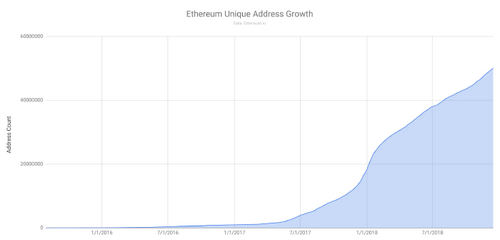Like many other early exchanges, however, Bitstamp has suffered from being early to the crypto market, most notably a January 2015 hack in which it lost 19,000 BTC (worth nearly $115 million at current market prices).
A key player in the first generation of cryptocurrency exchanges, Bitstamp’s largest competitors for many years were mostly exchanges that no longer exist today.
Now eight years old, Bitstamp has currently amassed over 3 million users, largely in Europe.
Once based in Slovenia, Bitstamp is now regulated by the Luxembourg financial regulator, the Commission de Surveillance du Secteur Financie, a distinction it achieved in 2016.
It’s also struggled somewhat to define a clear identity among major exchanges, with its narrative neither defined by multiple rounds of venture capital from major investors (like Coinbase or Kraken) nor a grassroots-led litany of cryptocurrency trading options.
This means if you have an interest in trading a select few cryptocurrencies from one of the more established exchanges in the industry, and are based in the regions in which it offers services, Bitstamp might be the best option for you.
Below we’ve broken down how to conduct a trade on Bitstamp in a step by step process.
Signing up
The first step in using any cryptocurrency exchange is signing up and getting your account activated.
To do this, simply navigate to Bitstamp.net and either select “Get started” or “Register” on the landing page. You will then be prompted to select whether your account will be for personal or corporate use.
It’s important to note that not all exchanges enforce the same terms of use policy, so simply because you are allowed to use exchange A in your jurisdiction does not automatically mean you will be allowed to use exchange B. Bitstamp’s terms of service can be found here.
The personal information requirements also differ amongst exchanges during the signup process.
ID verification
With Bitstamp, the personal information required to verify your identity is quite extensive compared exchanges like Binance that only require for your name and email address to create an account.
Bitstamp’s registration process is more rigorous due to the fact it abides by KYC and AML policy. You will be required to enter such information as your address of residence, US citizenship status, photo ID document as well as a document to prove you residence.
Security
Like most cryptocurrency exchanges, or at least those taking extra measures to secure user accounts, Bitstamp has option 2-factor authentication (2-FA).
To enable this feature, the user will need to navigate to the main account dashboard and select “security” from the left-hand side of the page.
To proceed, the user will need to have Google authenticator installed which will present a six-digit code when paired with his or user Bitstamp account.
Next, simply enter this code and the account will now be secured with another layer of protection. Once enabled, the user will need to enter this six-digit code shown in the app during each login attempt.
Depositing Funds
Once your account has been verified, all trading functions will be accessible but funds will need to be deposited in order to do so.
A feature more exchanges are beginning to incorporate is the ability to purchase cryptocurrency directly on the exchange via credit card payment.
Bitstamp has enabled this feature (link to CC how to) and currently allows the purchase of BTC, XRP, LTC, ETH and BCH with USD or EUR. To begin this process, click the “Deposit” tab towards the top of the screen and then select “Credit Card” in the left sidebar.
Note: If you would like to purchase funds and add them to your account as quickly as possible, this route is a much better option than buying through a separate fiat onramp and then sending the funds to Bitstamp (as long as you are willing to pay a credit card processing fee).
Alternatively, deposits can be made via bank transfer or with Bitstamp’s supported cryptocurrencies, which can be selected in the same sidebar on the left side of the “Deposit” page.
Similar to most exchanges, when the option to deposit a particular cryptocurrency is selected, you will be presented with your deposit address and its associated QR code. Using a mobile wallet to scan the QR code is most likely the fastest and easiest way to send funds, but the address can also be copy and pasted.
Placing a trade
Trading Interface 1) Basic
First, click the “Buy / Sell” tab in the top menu to be directed to the trading interfaces.
Bitstamp is unique in that it allows users to trade cryptocurrencies in a variety of ways that appeal to both users with novice and advanced levels of trading expertise.
The simplified trading interface essentially allows the user to place the same type of orders as the advanced interface but presents the features in a more beginner-friendly way without a live price chart and a full order book that can be distracting or intimidating to new cryptocurrency buyers.
On the simplified trading page shown below, the user has the option to conduct five different trade types as follows:
- Instant order – Aimed towards a fresh beginner, an instant order will be placed at the current bid or ask price, and if there is not enough liquidity available at that price level to satisfy the order, Bitstamp’s trading engine will reposition the order instantaneously to the current order book offer.
- Limit order – This is a standard limit order in which a user enters how much and at what price he or she wishes to buy a cryptocurrency. The order will be executed at the desired price or better if enough liquidity is available to fulfil the trade.
- Market Order – Simply enter the amount of the cryptocurrency you wish to purchase and the trade will be executed at the current market price, in other words, the last traded price.
- Stop order – Similar to a market order, the stop order is designed to be executed at the user’s desired price when the market price reaches the desired level. The difference is that the user enters the price he or she wants the trade to be triggered at as well as the price he or she wants to buy or sell order.
- Credit Card – Last but not least, a user can select the credit card payment option. Please note cryptocurrencies can only be bought with credit cards on Bitstamp, there is no way to sell a cryptocurrency and have the funds be directly sent to a credit/debit card.
Trading Interface 2) Advanced
If you are comfortable using a more professional trading interface, the “Tradeview” is the place for you. The full-featured “Tradeview” interface can be accessed by clicking the “Tradeview” tab in the upper right corner of the page.
As with most advanced cryptocurrency trading interfaces, there are 5 key components:
- Trade History – A history of recently executed trades can be found on the leftmost part of this trading interface.
- Depth chart – This tool visual represents order book data so you can easily see what price levels contain a high or low concentration of orders.
- Orderbook – Here you can see all the limit orders waiting to be filled. Wondering how to read it? See our detailed instructional guide here.
- Price chart – The price chart displays the live price action of the cryptocurrency selected.
- Order executor – Here you will decide whether you want to open a limit, market or instant order with the desired amount and price if limit or stop was selected.
Withdrawing funds
So if you’ve made your trade and now would like to remove your funds from the exchange, the next step is to go through the withdrawal process.
In order to begin, click the “Withdraw” tab as seen below.
Next, select the withdrawal method you’d like to engage in. Bitstamp allows funds to be withdrawn to an external digital wallet and EU or international bank.
Similar to the depositing process, you will be prompted to enter or confirm your banking information if withdrawing via an EU or international bank, or your destination wallet address and withdrawal amount if withdrawal via cryptocurrency is selected, as is shown below.
Last but not least, select “2FA 7 Withdraw”, enter your 2FA code, click “Confirm” and your funds will be on their way.
Pros and Cons
Pros
- Highly liquid exchange with over 3 million users; the main portion coming from Europe.
- While subject to an exchange hack back in January 2015, Bitstamp has since built upon its reputation as a highly secure and transparent platform.
- Simple and intuitive user interface with features for both novice and professional traders.
- Bitstamp is now regulated by the Luxembourg financial regulator, the Commission de Surveillance du Secteur Financie, a distinction it achieved in 2016.
Cons
- Cryptocurrencies can only be bought with credit cards on Bitstamp, there is no way to sell a cryptocurrency and have the funds directly sent to a credit/debit card.
- High credit/debit card fees
- Does not offer USDT trading pairs
- Just 5 different cryptocurrencies are supported